


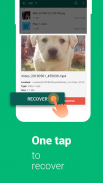

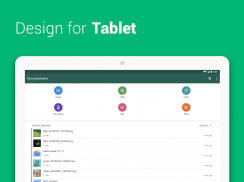

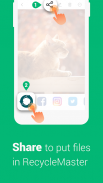


RecycleMaster-휴지통, 파일 복구

RecycleMaster-휴지통, 파일 복구의 설명
Mac의 “Trash”나 PC의 “휴지통”과 같은 Android용 “휴지통”
실수로 휴대폰에서 중요한 사진과 비디오를 삭제 한 적이 있습니까? 장치에 휴지통 또는 휴지통을 가져 와서 파일 복구 기능을 사용하려면 Recycle Master를 설치하십시오. 사진, 비디오, 오디오, 문서 또는 기타 유형의 파일을 삭제하기 전에 Recycle Master에 공유하십시오. 삭제 된 파일은 Recycle Master에 보관됩니다. 그런 다음 언제라도 삭제 된 파일을 쉽게 복구하고 장치로 복원 할 수 있습니다.
지금 바로 파일을 복구해보세요.
깊은 회복
장치를 스캔하여 이미 삭제 된 파일을 찾으십시오. 최대한 많이 찾아 삭제를 취소하십시오. 찾을 수는 없습니다.
암호로 앱 잠금
휴지통에 있는 삭제된 사진, 비디오 또는 문서는 사적인 것이며 다른 이에게 보여주고 싶지 않을 겁니다. Recycle Master에서 앱에 암호를 추가하세요. 외부 사용자는 삭제된 콘텐츠를 보려면 암호를 알아야 합니다.
자동 지우기
자동 지우기를 사용하면 장치 공간을 절약하기 위해 일정 기간이 지난 뒤에 휴지통에 백업된 불필요한 파일이 자동으로 정리됩니다. 주, 월 또는 분기별로 지우기 기능을 설정할 수 있습니다.
장치의 파일 덤프스터
Recycle Master를 설치한 뒤에 파일 덤프스터처럼 사용할 수 있습니다. 현재 필요 없는 모든 비공개 사진이나 파일을 덤프스터에 넣으세요. Recycle Master에서 바로 이러한 파일을 보거나 언제든지 원할 때 덤프스터에서 복원하세요.
주요 기능
• 쉽게 백업 - 삭제하기 전에 사진이나 비디오를 RecycleMaster에 공유하면 파일이 자동으로 백업됩니다.
• 즉시 검색 - 사진, 동영상, 오디오, 문서 및 기타 유형의 파일을 즉시 검색합니다.
• 암호로 앱 잠금 - 암호로 개인정보 유출을 차단할 수 있습니다.
• 자동 지우기 - 장치 공간을 자동으로 확보합니다.
Recycle Master를 다운로드하여 파일을 보호하세요.
궁금한 점은
다음으로 문의하시기 바랍니다. RecycleMaster@thinkyeah.com

























